Features: cloud-hosted private branch exchange (PBX), interactive voice response (IVR), and analytics
- Call menus (interactive voice response, IVR) and time-based routing
- Call recording and voicemail-to-callback
- Direct inward dialing (DID) and number portability
- Microsoft Teams integration and application programming interface (API) webhooks
- Real-time analytics, live dashboards, and monitoring
Essential features for modern business communication
Discover our suite of tools designed to streamline calling, automate routing, and provide real-time insight.
Call management
- Call recording and monitoring
- Detailed call analytics (call detail records, CDR)
- Smart call forwarding
- Advanced call queuing
- Intelligent call routing
- Dynamic call groups
- One-click call transfer
- Real-time call statistics
- High-definition (HD) conference calling
- Smart call filtering
Automation and routing
- Smart hunt groups
- Multi-level interactive voice response (IVR) system
- Business hours routing
- Custom prefix routing
- Artificial intelligence (AI) auto attendant
- Custom voice greetings
- Professional music on hold
- Advanced text-to-speech
- Smart phonebook
- Flexible time groups
Management and integration
- Intuitive web portal
- Real-time dashboard
- Live system monitoring
- Flexible hot desking
- Detailed system logs
- Quick speed dial
- Seamless customer relationship management (CRM) integration
- Custom application programming interface (API) and webhooks
- Smart voicemail
- Email integration
Key benefits of TrioPBX
Experience the advantages of our cloud-hosted private branch exchange (PBX) platform.
Operational excellence
- Global accessibility
- Centralized management
- Enhanced productivity
- Superior customer experience
Cost-efficient solution
- Scalability and growth-ready
- Flexibility and mobility
- Powerful advanced features
- No hardware investment
Seamless communication
- Increased security
- Advanced call analytics
- Integration with other business systems
Quick and easy setup process
Get started with TrioPBX in a few simple steps.
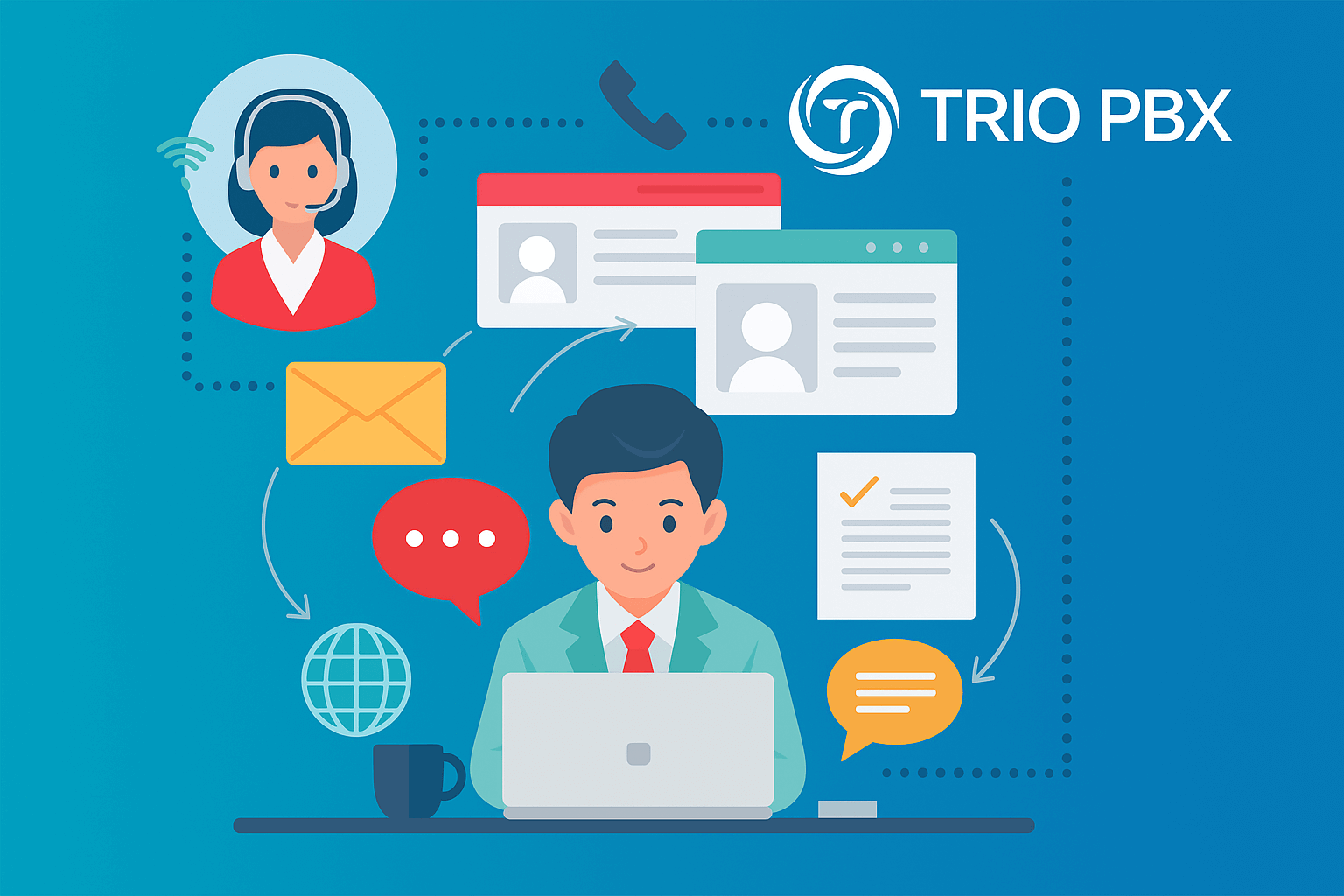
-
1. Choose your numbers
Select new phone numbers or port your existing ones (number portability). Access local and international numbers from our inventory.
-
2. Configure your devices
Set up desk phones and software phones (softphones) or mobile apps. The system works across platforms.
-
3. Set up call routing
Create interactive voice response (IVR) menus, call groups, and time-based rules to match your needs.
-
4. Customize features
Activate voicemail, call recording, analytics, and integrations (for example, customer relationship management, CRM; Microsoft Teams).
-
5. Start communicating
Make and receive calls immediately. Our support team is available twenty-four hours a day, seven days a week.
How cloud-hosted PBX works
Understand the technology behind our cloud-based phone system.
Cloud-based infrastructure
Redundant data centres manage hardware and software for performance and availability.
Internet connectivity
Calls travel over secure internet connections for high-quality voice worldwide.
Smart call routing
Interactive voice response (IVR) and rules route callers quickly to the right person or team.
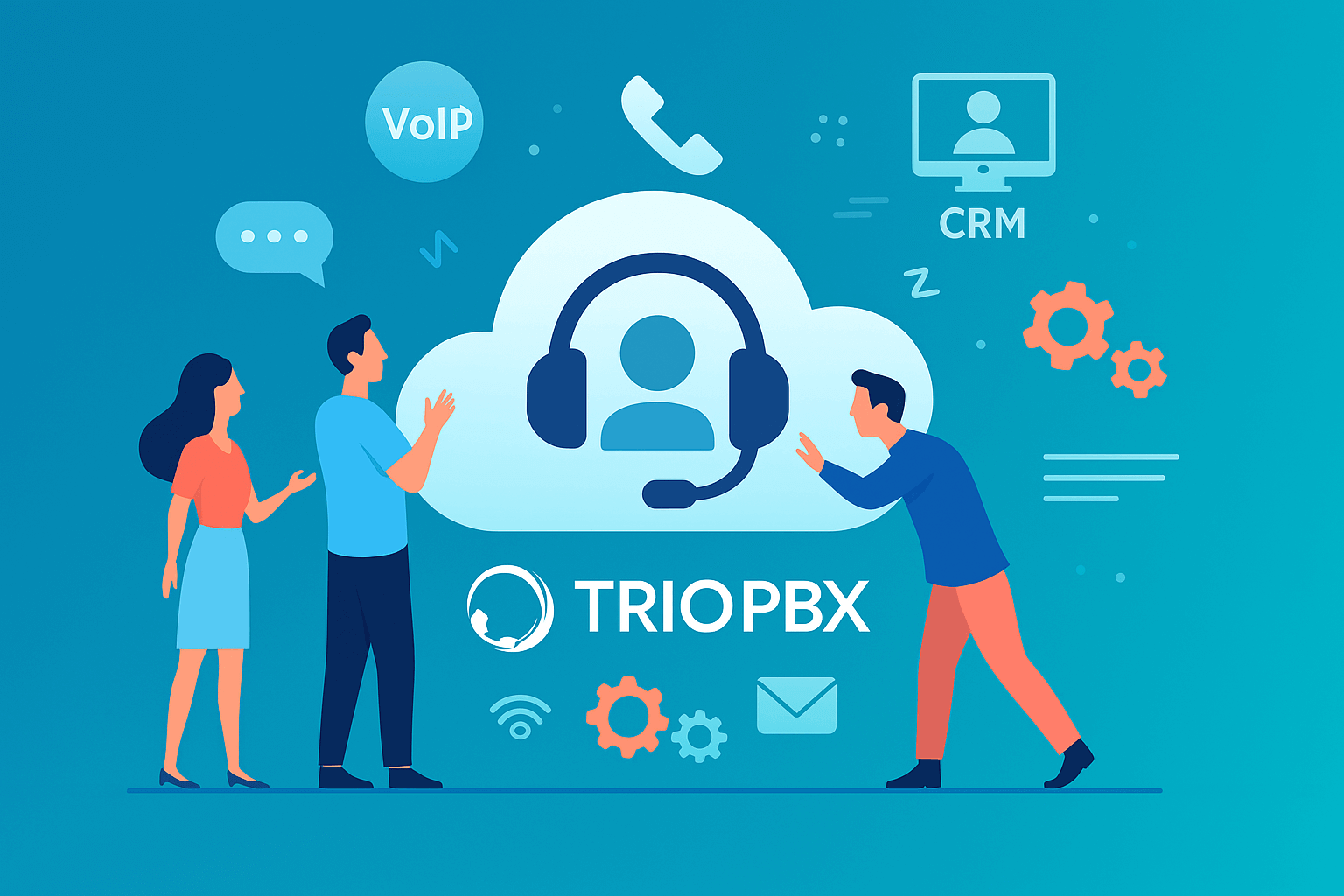
Frequently asked questions
Start Your 5-Day Free Demo
Connect Your Employees with Each Other on Cloud PBX for Higher Productivity